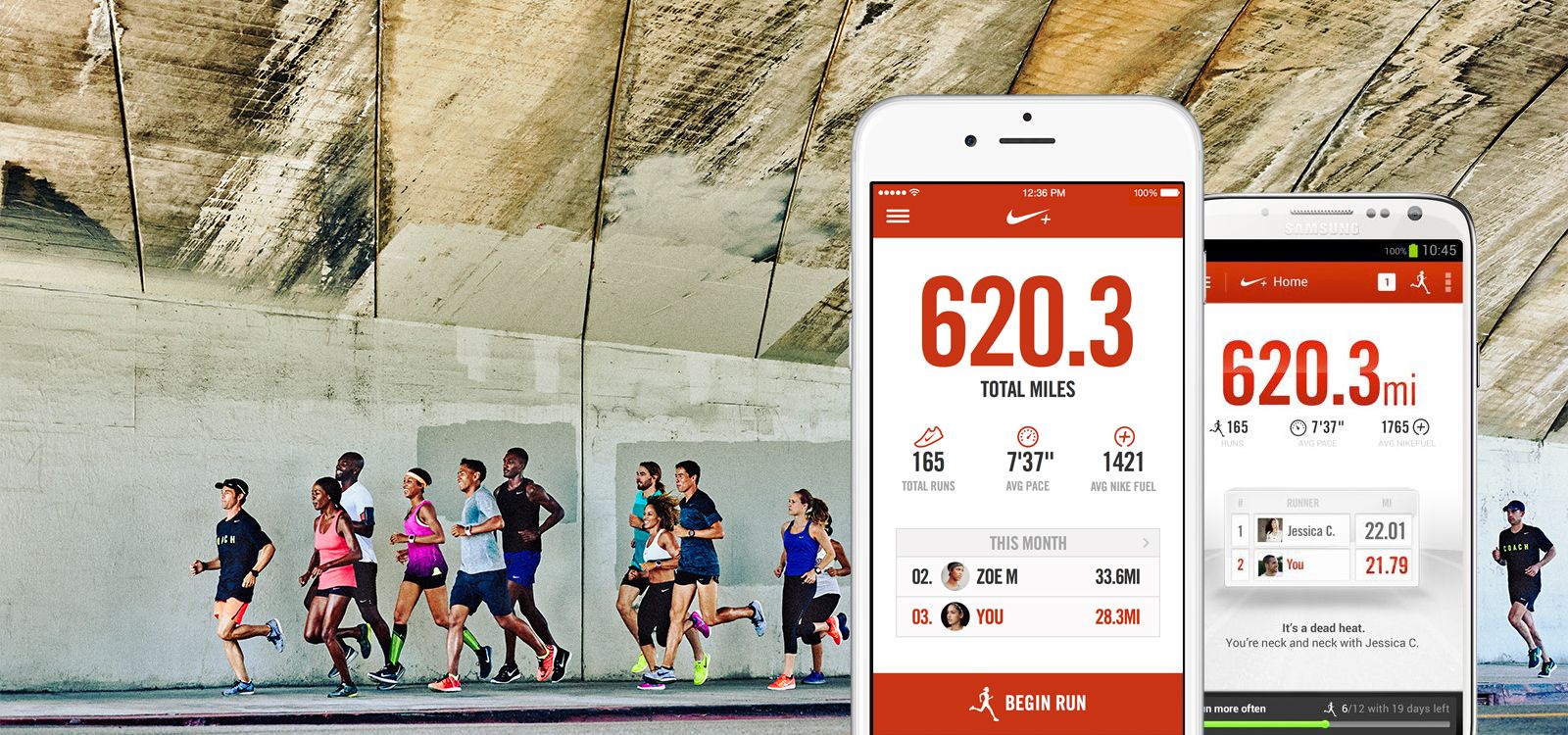
How to add friends on the Nike+ Running app
Whether you prefer to run alone or in groups, having friends on your running apps is a great way to give yourself a bit of motivation when you’re not feeling up to the task. Seeing your friends head out for runs can give you a bit of motivation to also get out on the streets or on the treadmill. The WRG Run Club makes use of the community to create fun and friendly challenges that keep you accountable and motivated whenever you get the urge to skip running and go straight to that Netflix marathon.
So how do you add friends on the Nike+ Running app? These screen shots are taken from the iOS version, Android users may find a slightly different button placement, but the essential navigation flow should be more or less the same.
Before anything else, you’ll have to download the Nike+ Running App (iOS) or (Android)
Step 1: Open the app
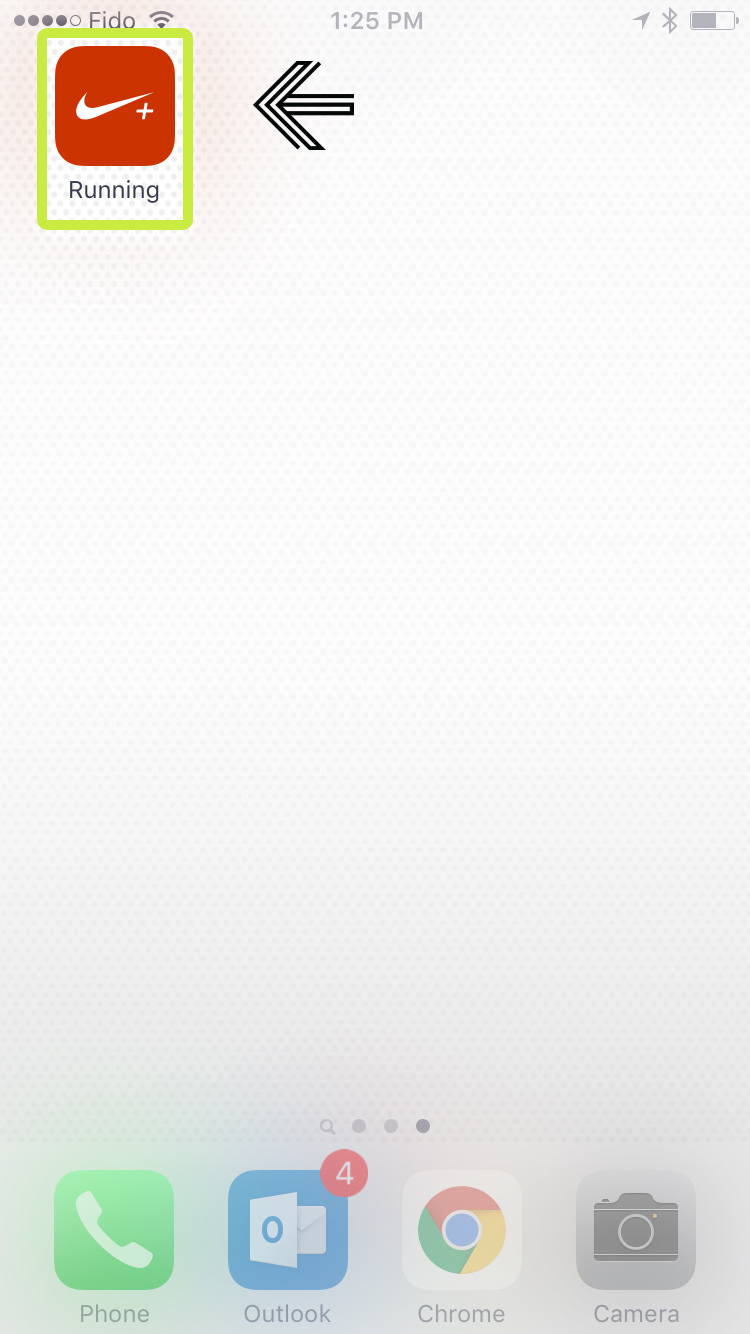
Step 2: Open the ‘FRIENDS’ tab from the main menu.

Step 3: Select ‘ADD FRIENDS’ icon
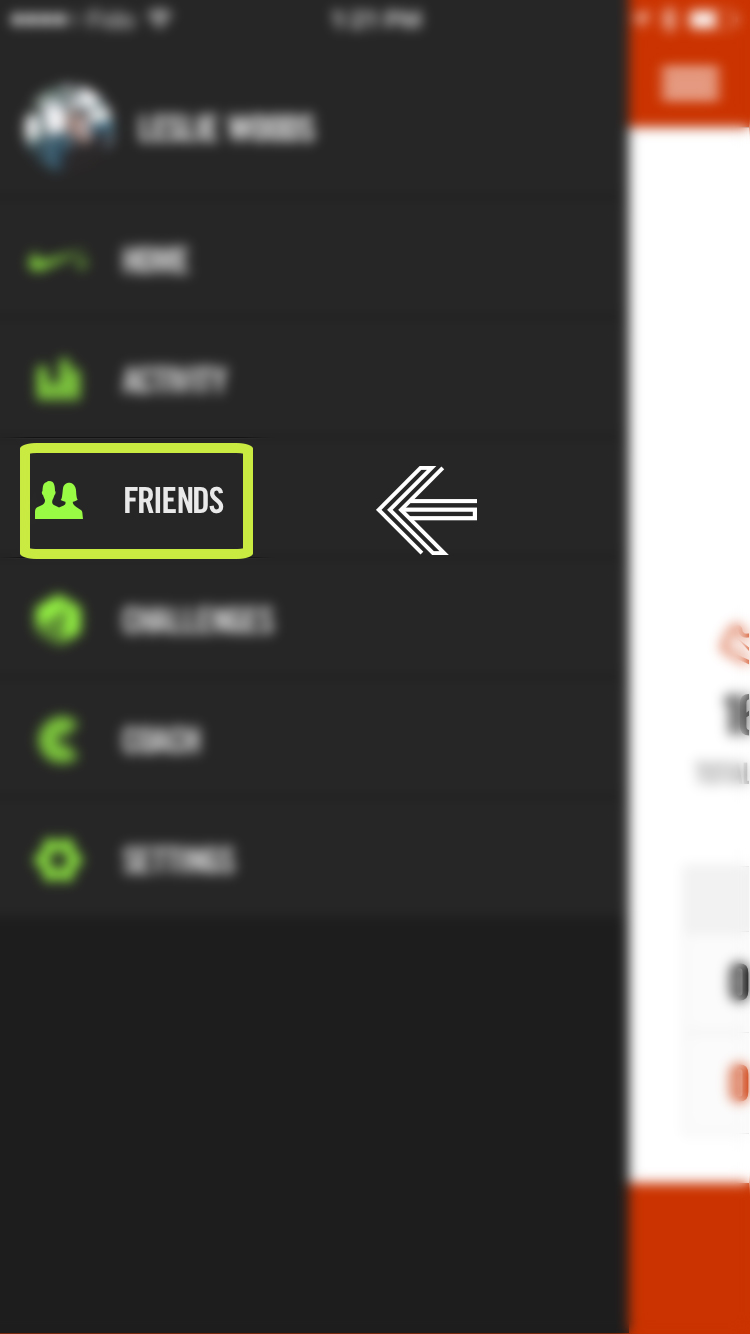
Step 4: Connect your Facebook account to find friends who also have the app. This is the easiest way to find friends. Using the ‘CONTACTS’ fails the majority of users so don’t worry if you can’t get that to work, we can add friends through their Nike+ account.
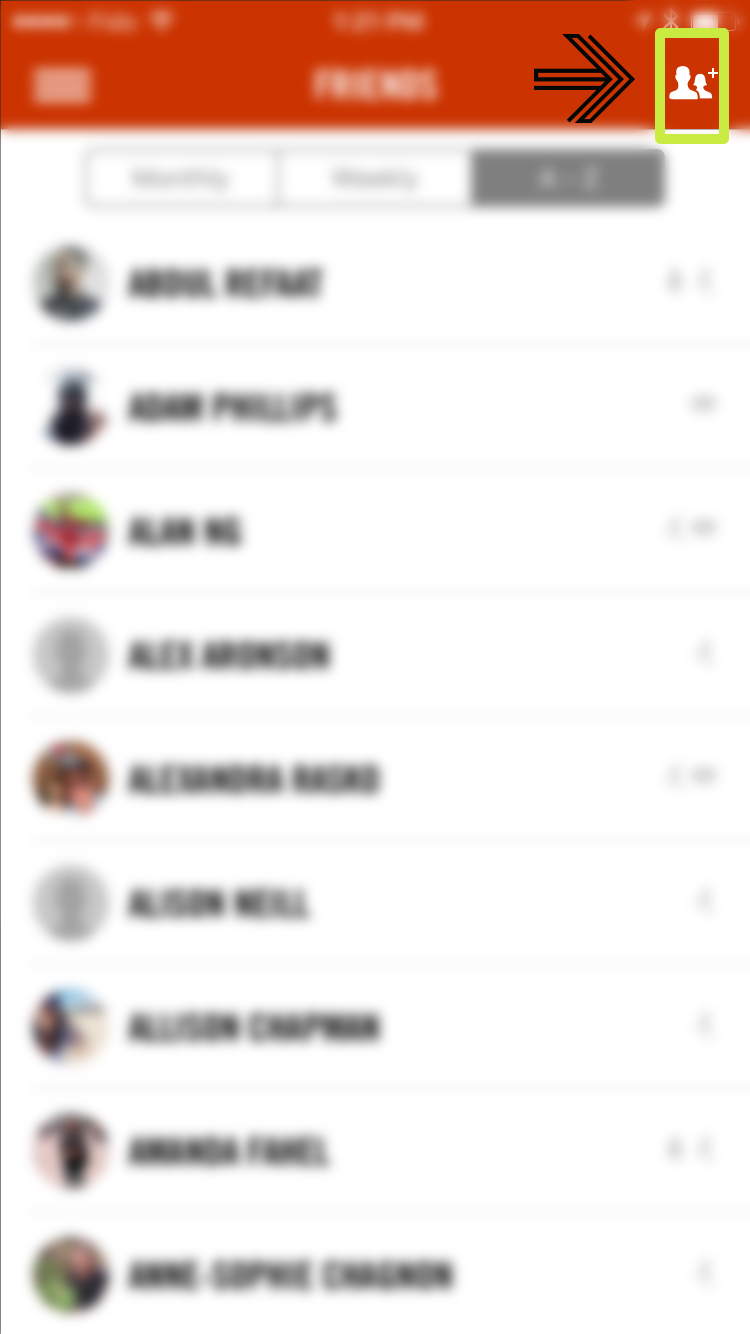
Step 5: Type in the name of your friend and when you find the right account, click ‘ADD’.
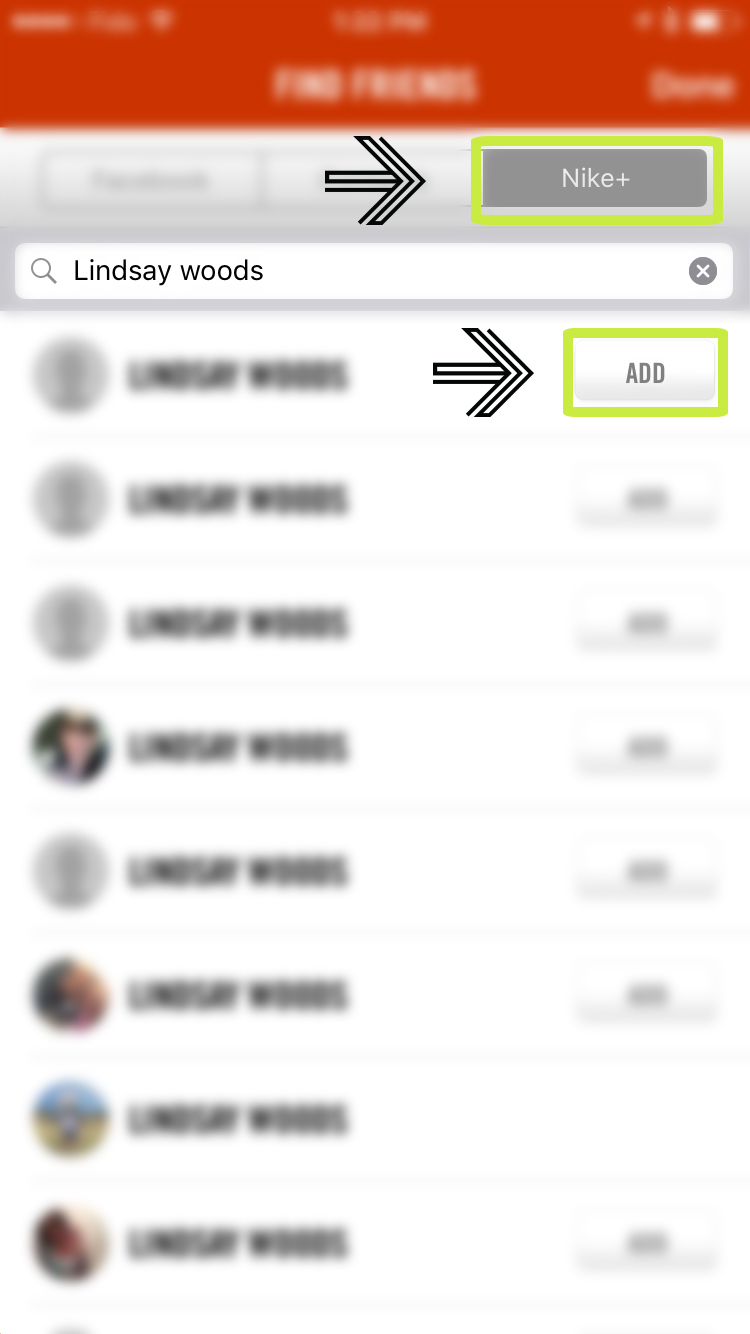
Note: The search function is not great. If you’re not sure if you’re adding the right person, click on the user to pull up their profile which can give you some insight, as well as a larger thumbnail image to see if you’ve got your friend, or just a stranger who shares the same name.
By default, new users are set to PRIVATE. This is great for privacy, but makes it much more difficult to be found by your friends. Consider changing your level of privacy. You can select Everyone (public), Friends (social), or Me only (basic). When you get comfortable, get a little more social by updating your privacy settings and your friends will be able to find you when they start to run with the app.
If you have any other questions about the app, you can checkout this Help page on the nike website.
Whether you prefer to run alone or in groups, having friends on your running apps is a great way to give yourself a bit of motivation when you're not feeling up to the task. Seeing your friends head out for runs can give you a bit of motivation to also get out on the streets or on the treadmill. The WRG Run Club makes use of the community to create fun and friendly challenges that keep you accountable and motivated whenever you get the urge to skip running and go straight to that Netflix marathon.
So how do you add friends on the Nike+ Running app? These screen shots are taken from the iOS version, Android users may find a slightly different button placement, but the essential navigation flow should be more or less the same.
Before anything else, you'll have to download the Nike+ Running App (iOS) or (Android)
Step 1: Open the app
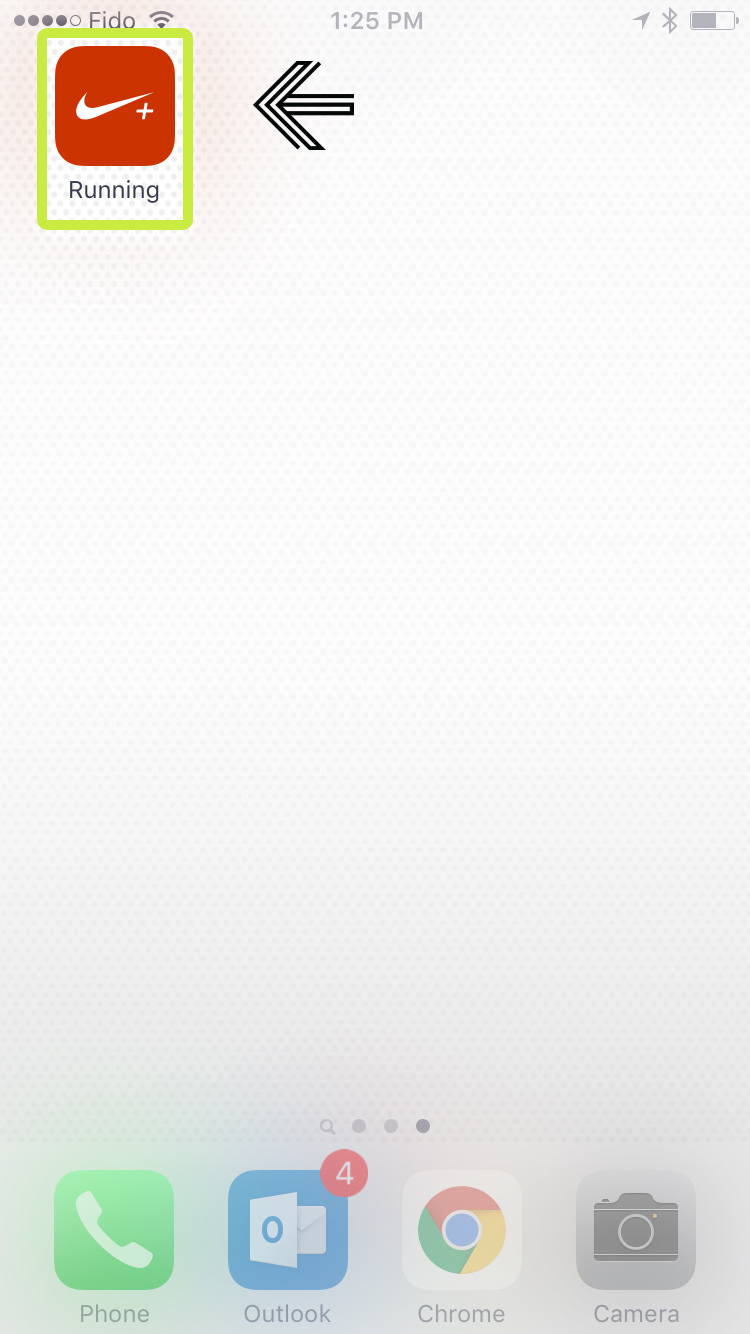
Step 2: Open the 'FRIENDS' tab from the main menu.

Step 3: Select 'ADD FRIENDS' icon
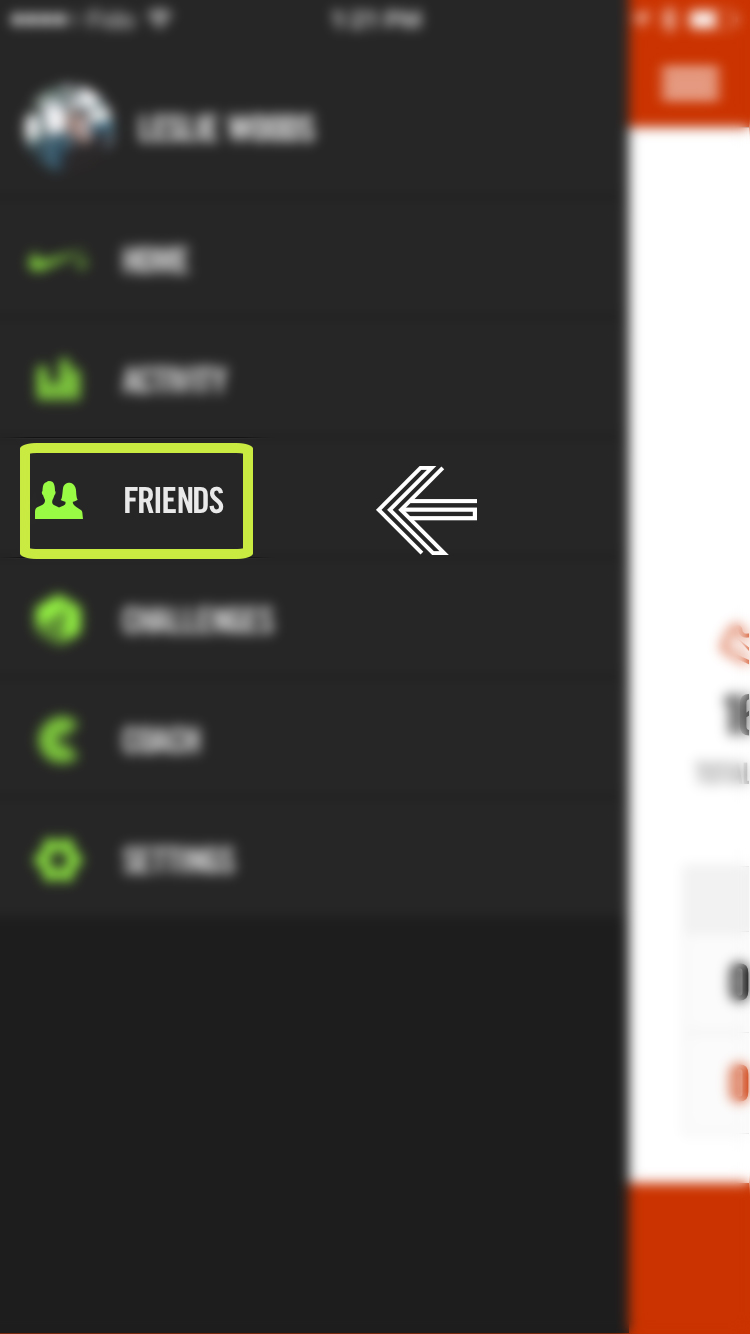
Step 4: Connect your Facebook account to find friends who also have the app. This is the easiest way to find friends. Using the 'CONTACTS' fails the majority of users so don't worry if you can't get that to work, we can add friends through their Nike+ account.
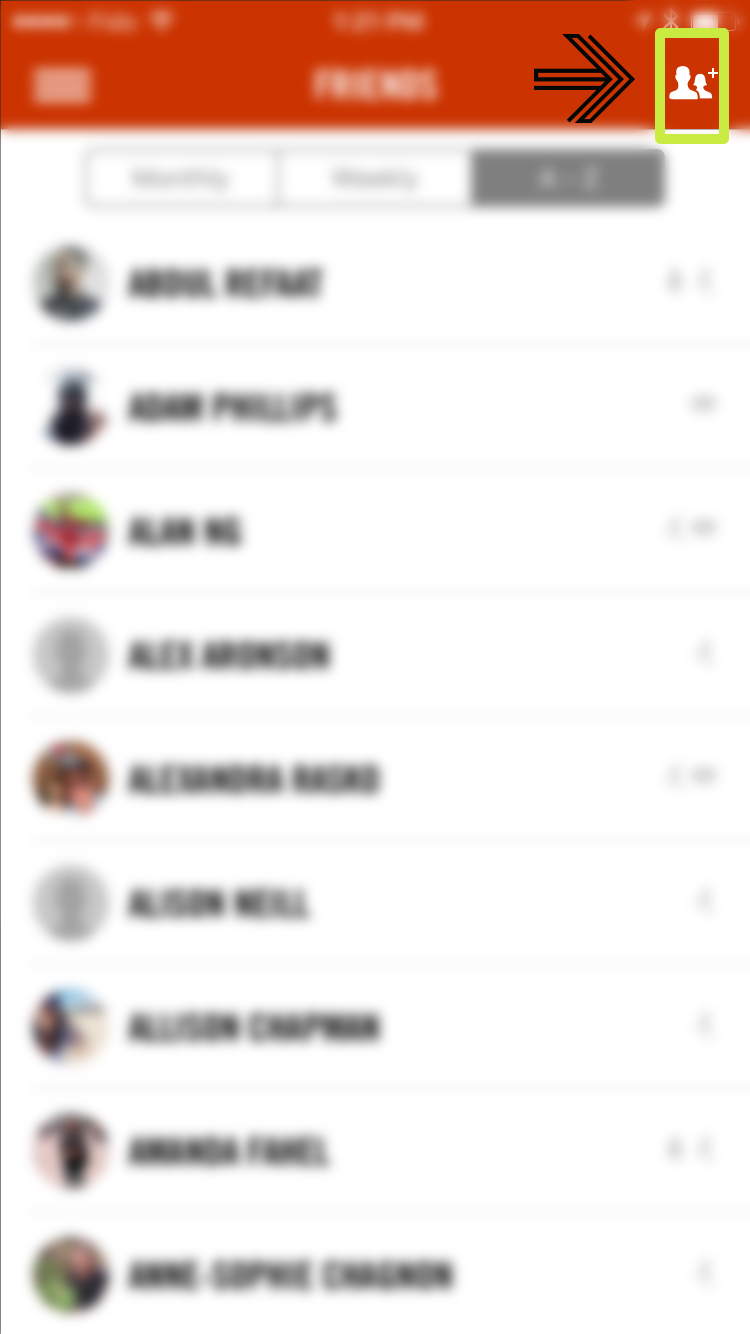
Step 5: Type in the name of your friend and when you find the right account, click 'ADD'.
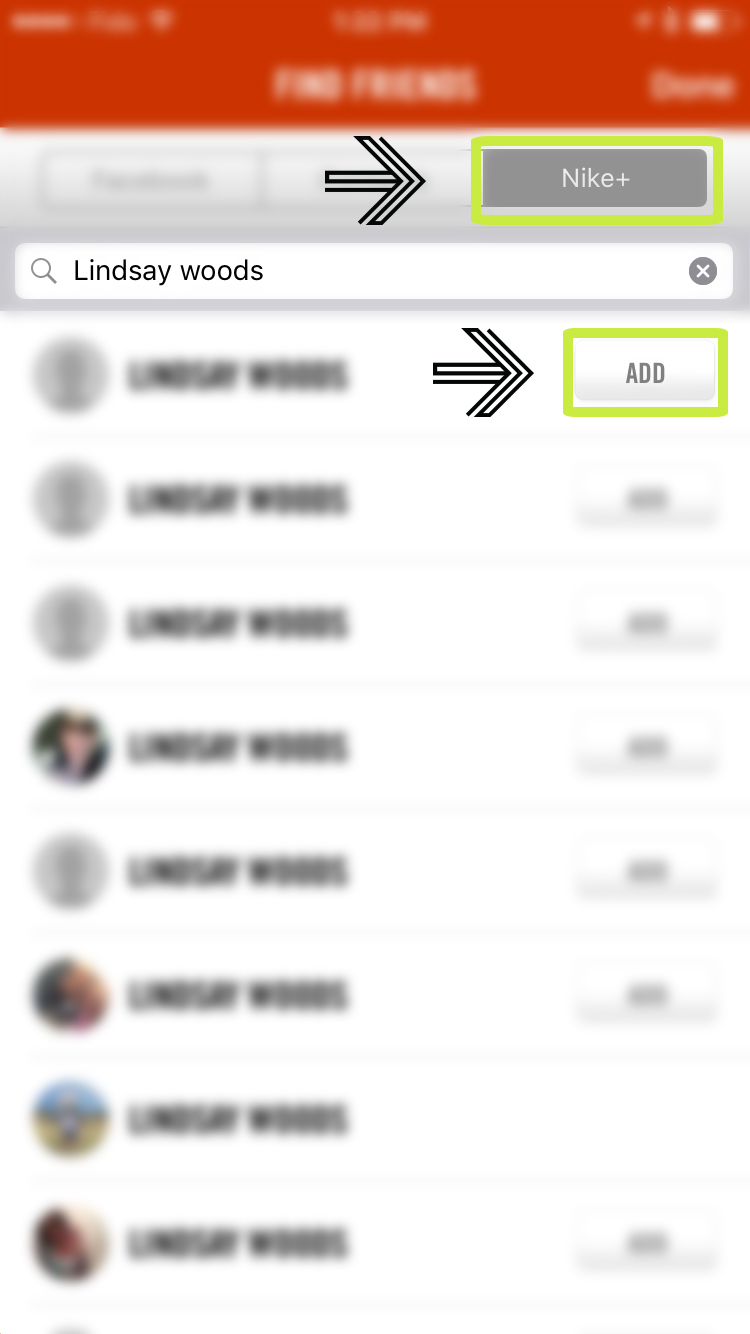
Note: The search function is not great. If you're not sure if you're adding the right person, click on the user to pull up their profile which can give you some insight, as well as a larger thumbnail image to see if you've got your friend, or just a stranger who shares the same name.
By default, new users are set to PRIVATE. This is great for privacy, but makes it much more difficult to be found by your friends. Consider changing your level of privacy. You can select Everyone (public), Friends (social), or Me only (basic). When you get comfortable, get a little more social by updating your privacy settings and your friends will be able to find you when they start to run with the app.
If you have any other questions about the app, you can checkout this Help page on the nike website.




